100 Days of SwiftUI — Day 32
Today's Day 32, time for another technique-project to learn new things: This time, it was about animations — and they were really fun!
A few weeks ago, I built some animations and transitions. And today it was pretty impressive to see how easily I can build a pulsing button in SwiftUI. I did the same thing with UIKit and CoreAnimation those few weeks ago.
What really blew my mind in the end was how easily I can build a coin-flip-like rotation animation 🤯🤯🤯🤯🤯🤯🤯
Have a look at this!
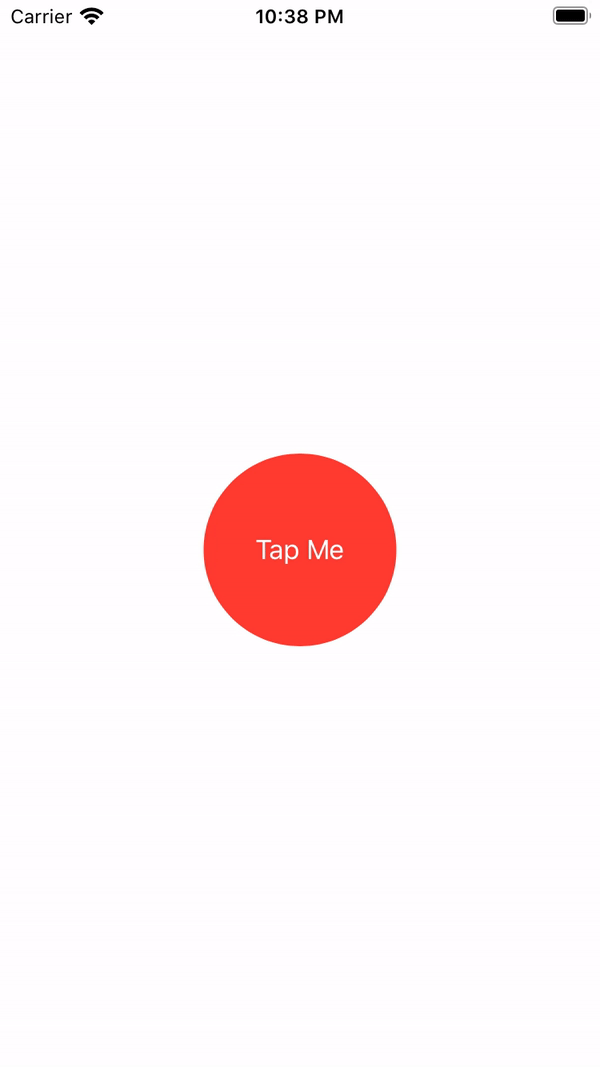
And this is all the code it takes to flip the button three times in a second:
Button("Tap Me") {
withAnimation(.easeInOut(duration: 1)) {
self.animationAmount += 1080
}
}
.padding(50)
.background(Color.red)
.foregroundColor(.white)
.clipShape(Circle())
.rotation3DEffect(.degrees(animationAmount), axis: (x: 0, y: 1, z: 0))
Wow, that's really awesome! I have to find out how to do this with UIKit 🤓